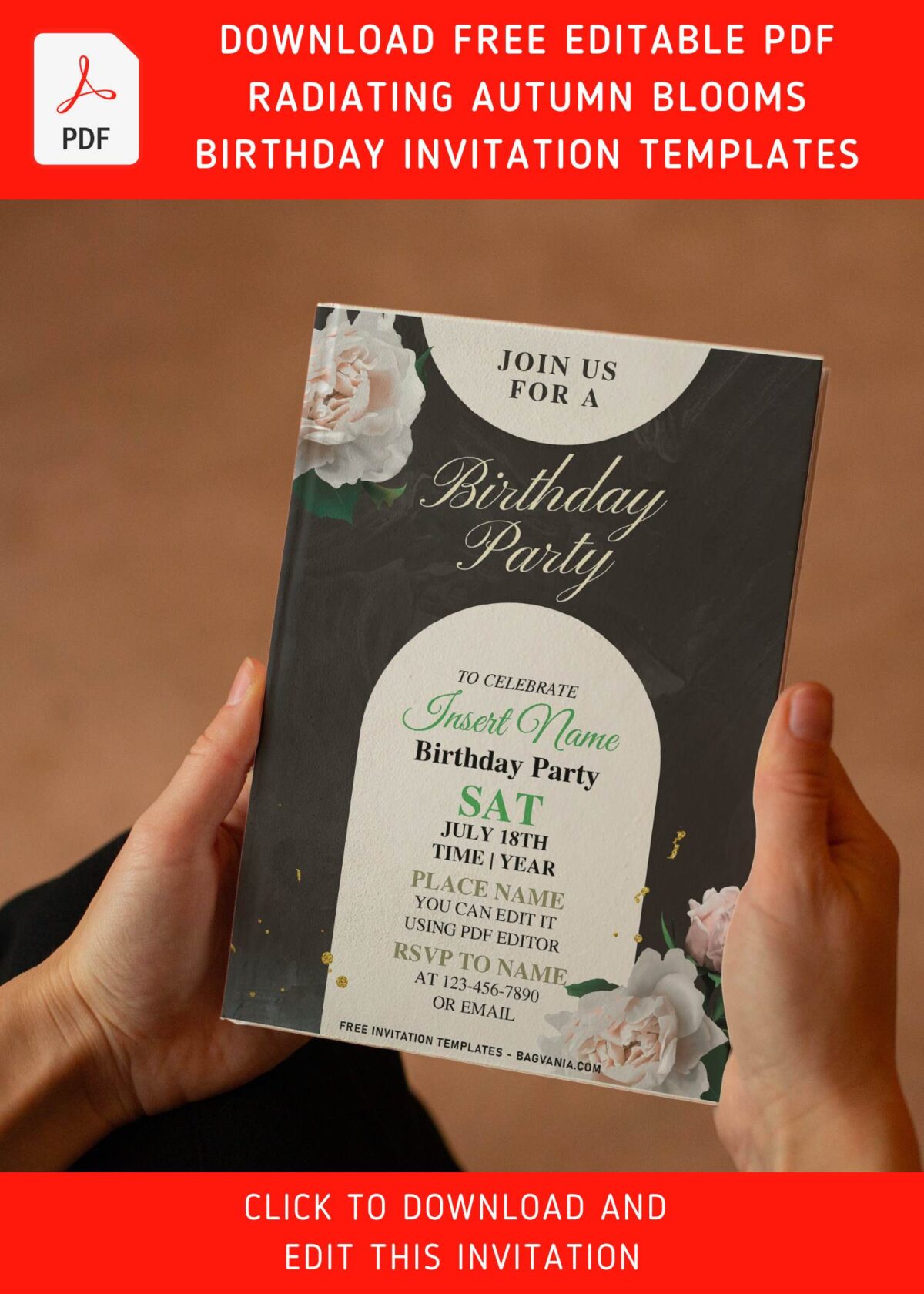When it comes to your wedding-day floral arrangements, there are plenty of traditional options to choose from—namely roses, dahlias, and peonies. While these all result in gorgeous mixes, we’re always a little more excited when we see a couple choosing unexpected blooms for their ceremonies and receptions. One such flower? Bougainvillea.
Bougainvillea, known for its vibrant color, is an excellent choice for any couple looking to add a pop of pink-red color to their party. In the meantime, I recognized something that’s really caught me really hard, “Why don’t I use it in my design?”. Well, I finally made it and you’re going to see it. Here they are,
Get the season started right with festive party invitations inspired by Spring blooms. Everyone loves a memorable, eye-catching invite, and it’s a surefire way to guarantee maximum attendance on the big night. Get some amazing invite templates here in our site, that you can print it out using your own printer device at home.
DOWNLOAD FREE EDITABLE PDF BOUGAINVILLEA & ROSE INVITATION HERE
To make sure everything will be happened like what you already have planned it before, you can pick any of these as your final party invitations. This lovely collection is not only perfect for birthday party but you can also use it in your wedding event.
The answer or your long-awaited question is here. If you are looking something that has minimalistic and aesthetic value for your invitations, you may consider these one, it comes in several styles, so you can choose which one you’re going to use. Our template features both stunning and elegant greenery leaves and watercolor floral that turns it fancy to decorate the template. So, despite this collection already had enchanting Bougainvillea, you also get another type of flowers like Roses, peonies, magnolias and more.
Download Information
Follow this instruction to download our templates:
- Scroll-up a bit and you should see the provided link that says “Download Free … Invitation here”, point your mouse pointer there and click it.
- You are going to see Google Drive Page in seconds and now you can download the file by clicking the download button.
- Tap “Enter” to start the download process.
- Edit the file using Adobe Reader or any PDF editor.