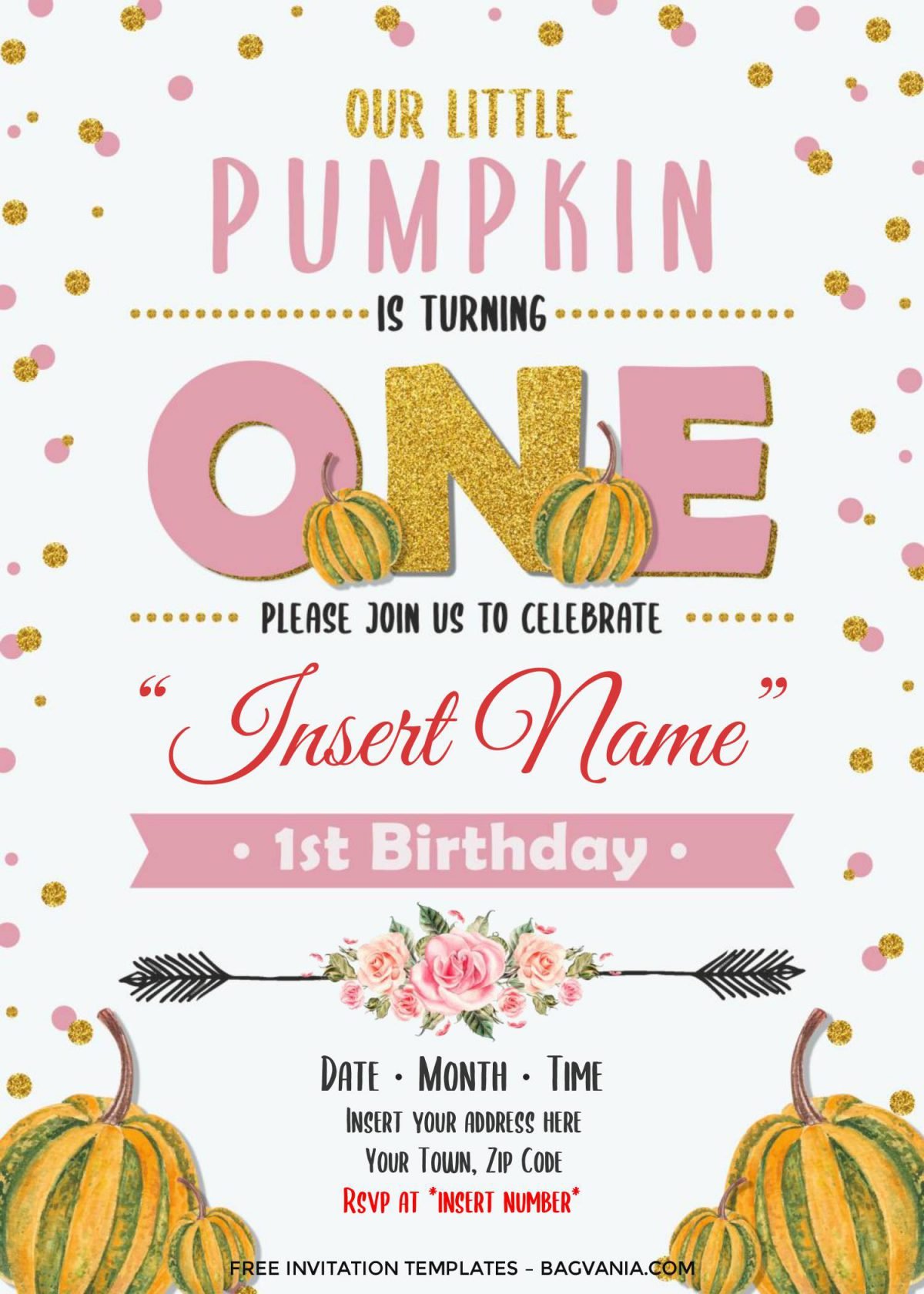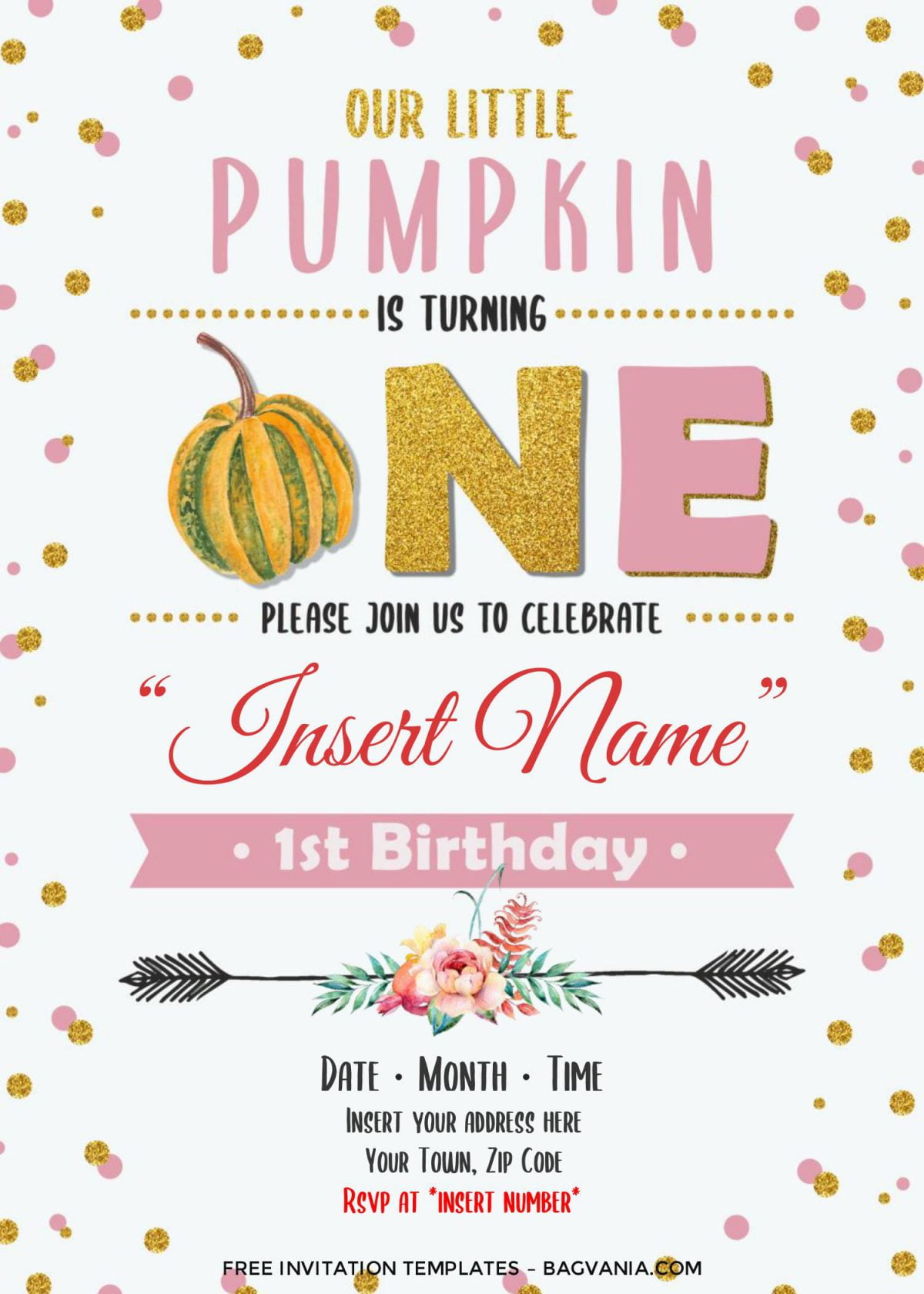This past year, I started a little obsession with unique things, such as cactus and pumpkin. I think it all started when I stumbled upon a beautiful thing on Pinterest. It was love at first sight, I’ll admit it! Anyway, this article will show you how adorable cute Pumpkin themed baby shower invitations it was, which is my whole new experience in making both cute and chic Baby Shower invitation templates!
Prepare for cuteness and glitter-ness overload! This cutie collection has everything packed in great details. Let’s talk about the party information placement. Since the main purpose of invitation card is to deliver your information that you’re going to have a great and joyful party to your guests, all text must be crystal clear enough. That’s why I used solid white background and put the sample text right at the center of the card.
The next element is, the heading, it’s my personal opinion, by the way. For me, we need to divide the text like we’re writing a song, it goes from Intro to Outro, where your party information will work as the chorus of the song. Thus, the intro should be in and has a good impact, I used a standard pale pink colored fonts, and some of them also had Gold glitter texture to attract your guests’ attention.
DOWNLOAD PUMPKIN FIRST BIRTHDAY DOCX TEMPLATES HERE
The following instructions will guide you on how to download and doing all necessaries to make it works flawlessly.
- How to download Information
- Today’s and other’s files from us were stored safely in our Google Drive account.
- To get access to the G-drive’s download page, scroll up a bit and click the provided download link (Above).
- It will open Google-Drive’s download page.
- Then, click download and tap “Enter” key on your keyboard to start the download process.
- Please Read this (Important)
- Unpack the file and install all provided fonts.
- Open the template with Microsoft Word. Insert every details that your party has, like Where, Who, and When.
- Print the template file on card-stock paper